Registered users are able to quickly claim their micropub listing following the simple steps below. This helps users of the site know that the micropub they’re viewing has been verified and allows you, as the user to update your listing and keep all information relevant.
[alert type=”error” accent_color=”” background_color=”” border_size=”1px” icon=”fa-exclamation-triangle” box_shadow=”yes” animation_type=”bounce” animation_direction=”down” animation_speed=”2.5″ class=”” id=””]UKmicropubs cannot guarantee all information on unclaimed listings is correct or up to date. [/alert]
[title size=”1″ content_align=”left” style_type=”double solid” sep_color=”#f58220″ class=”” id=””]Registering[/title]
Before claiming a listing, users must register for a free account with UKmicropubs so that we can verify the listing claim.
By click on the register link at the top of the page, you will be taken to the page shown below.
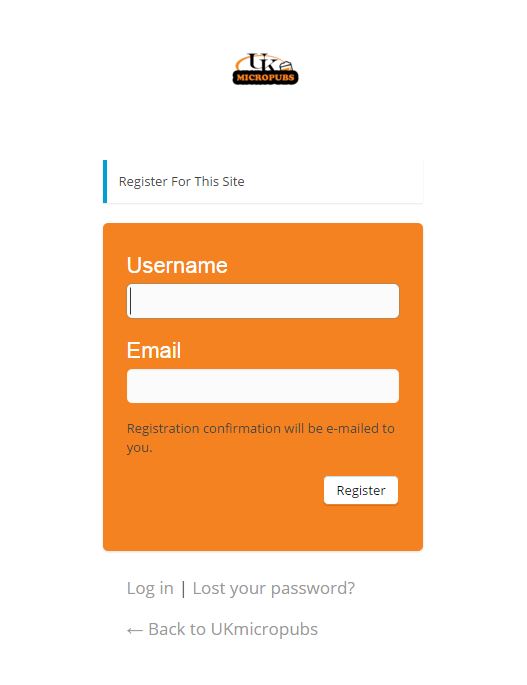
[separator style_type=”single” top_margin=”40″ bottom_margin=”40″ sep_color=”#f58220″ icon=”” width=”” class=”” id=””]
Once you insert a requested username you will receive a confirmation email to the registered address. (Please ensure you check junk/spam folders)
Following the link via the email will show you your current password, we recommend that you insert a new password in this box to something more memorable.
This is now the end of the registration process.
[title size=”1″ content_align=”left” style_type=”double solid” sep_color=”#f58220″ class=”” id=””]Claiming your listing[/title]
Once viewing the directory listings, unclaimed listings will have a “claim this listing” link above the title as shown below.
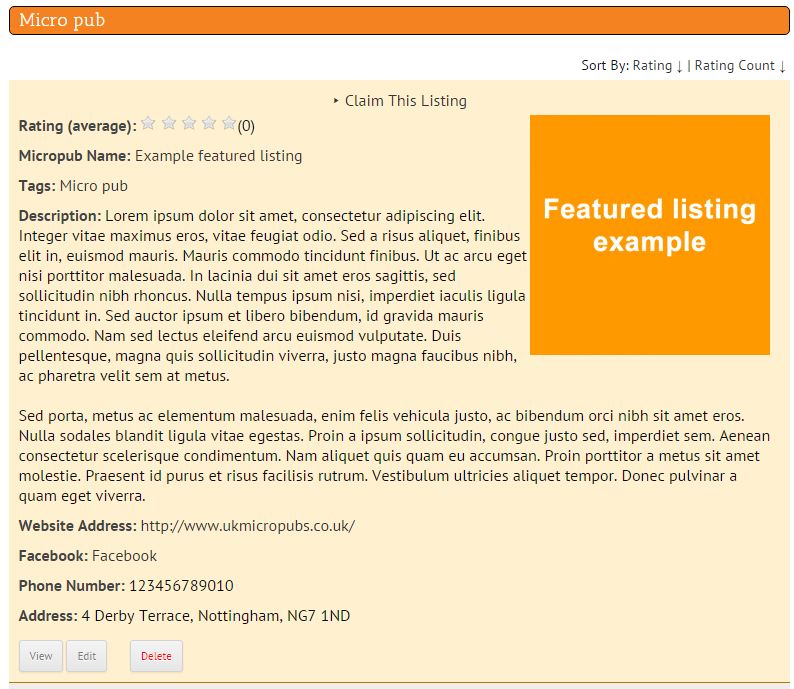
This link is for the business owner only and will use your registration information when making the claim. Additional details can also be added when claiming the listing to speed the process up. If we do not have a contact number listed for you, please confirm this in the additional details so that we can call to confirm the listing within 24-48 hours of receiving your request.
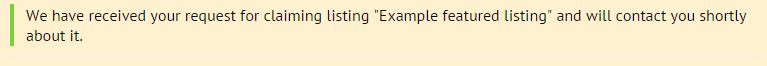
Within 48 hours you should receive an approval email. (again, check spam / junk folders) From here simply follow the link on the email to become owners of the listing.
When viewing your listing you are now able to edit all information at any time, or delete your listing if you wish to do so.
[separator style_type=”single” top_margin=”40″ bottom_margin=”40″ sep_color=”#f58220″ icon=”” width=”” class=”” id=””]
If you experience any issues or need further help, please contact us and we will be happy to help resolve any issues.
